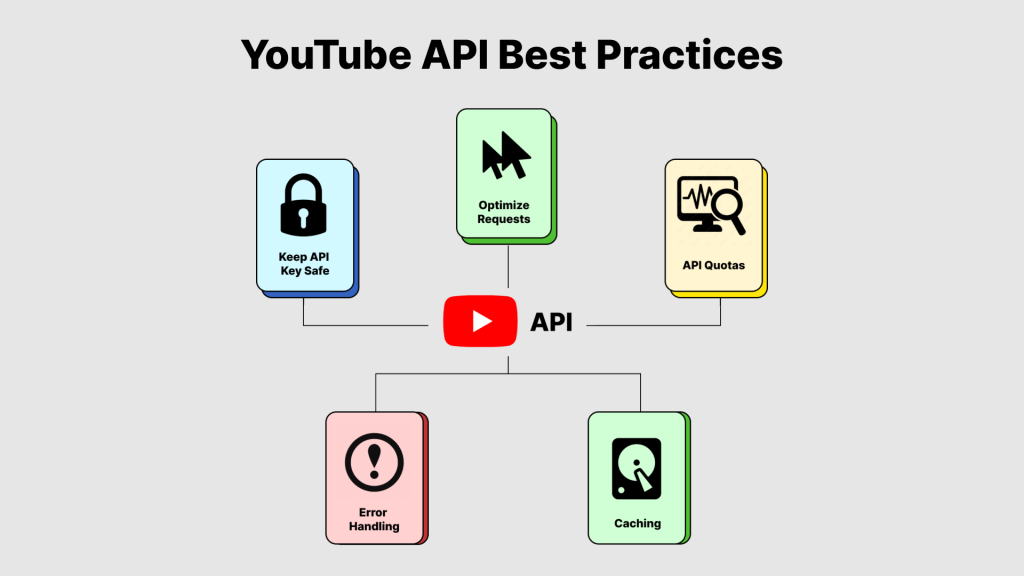
Are you looking for YouTube API best practices to manage video data? Searching for tips to manage video data that will make handling the YouTube API V3 quite easy? Finding it tough to arrange and utilize video information effectively? In any case, managing video data can be quite tricky, especially with such limits and details of the YouTube API.
But don’t worry, this article will take you through practical tips on how to better handle video data.
Follow these tips and get a clear idea of how you can handle your video data with confidence and make the most of the YouTube API V3.
So, let’s get started.
12 YouTube API Best Practices for Video Data Mangement
Here are some YouTube API best practices that will help you:
1) Understand API Quotas and Limits
Special limits and quotas available within the YouTube API V3 allow for the rating of the number of data you will have access to and the number of requests you will make. Every API key has some kind of quota assigned, which demarcates how many requests you can make within a day or even per minute.
It is a good practice to monitor usage so that you don’t go over these limits. You can monitor quota usage in Google Cloud Console.
You can watch this, so you can better plan around your API requests to avoid hitting errors or delays. If you are regularly hitting your quota, you should look into optimizing your requests, or searching the Google API Console for a higher quota.
2) Optimize API Requests
The best way to invoke the YouTube API is to reduce the number of invocations. Instead of making one request to fetch every single piece of information, try to batch the requests.
For example, when an application needs to fetch information about multiple videos, it should make a single call using the videos.list method of your API Client Library to fetch information about those videos.
This best practice will reduce the total number of API calls that your app is making. Consequently, this will increase the speed of the application. This will also keep the rate limit on API lower.
If you make batch requests or combine the several queries into one, then it will dramatically improve performance and decrease the load on both your server and the YouTube API V3.
3) Using Data Structure Efficiently
Poor management may imply untidy video data. So, use effective data structure for storing and manipulation of your data. For instance, if there is a need to keep track of video IDs in thousands, one can make use of hash tables or arrays for the same purpose.
These allow data to be accessed and retrieved much quicker, hence fastening up the processing and reducing delays. Efficient data organization through data structures allows handling huge amounts of ‘big data’ without faults or slowdowns in performance.
Choosing the right data structure can make quite a big difference in how your application handles and processes video information.
4) Caching Implementation
Caching is a technique of temporarily storing frequently accessed data to speed up any future access. While working with data from YouTube, you can cache the data to reduce API calls and enhance the performance of your applications.
As an example, if you’re constantly fetching the same video information, cache that information locally on your client, or even through some caching network. That way, you won’t have to continue making requests to this API over and over again for the same information.
Caching pays particularly in cases where data does not change frequently, such as metadata about videos. Proper caching strategies save one from many resources and time overheads, hence making the application more efficient.
5) Error Gracefulness
Error handling is important for a slick user experience. The YouTube API V3 returns errors for a variety of reasons, such as when you’ve hit a rate limit for a particular query, or when the format of the query itself was incorrect. You should add error handling into your application so that it can handle such events graciously.
Error codes available in API responses should be checked and the user informed of the right action to continue. For example, if the rate limit for the API is exceeded, then a wait time before a new request can effectively be made should be elicited to the user.
Graceful error handling ensures that your application recovers from problems and provides users with a better experience when things don’t go as planned.
6) Implement the Right API Endpoints
Every YouTube API endpoint is designed to handle certain kinds of data and actions. You should take extra precautions to make sure you use the right endpoint in order to receive the information you need.
For example, you can use videos.list for fetching details of a video, playlistItems.list to get information about the contents of a particular playlist, and channels.list for channel information. This would ultimately ensure that you get the right data with fewer errors.
This will also help you to be more efficient and to the point with your API requests. Familiarize yourself with the different endpoints and what they do in order to really get your money’s worth out of using the YouTube API.
7) Stay Current with API Changes
The YouTube API is constantly updated by adding new features or changing some. To accomplish this, compatibility execution of the application and taking advantage of the features introduced is of great relevance.
Regularly check the YouTube API documentation and release notes about what has changed. This will help in keeping your codebase updated with most the current APIs and avoid any issues with depreciation.
That said, you should occasionally go over your implementation in light of the actual proper documentation, as it evolves, in order to avoid issues such as compatibility and to make your application effective.
8) Keep Your API Key Safe
Your API key is your secret key to the YouTube API. You should protect it from unauthorized access: do not expose your API key in public code repositories or in client-side code.
Instead, manage your API key securely on the server side and restrict its usage to only authorized applications. Additionally, to keep your key safe, use environment variables or config files.
In doing so, you avoid exposing it to unauthorized access and many other forms of abuse that could compromise the security and integrity of your application.
9) Leverage Analytics
YouTube Analytics provides critical insights into the performance of your videos and viewership behavior. Merge the analytics data with your API usage to make effective decisions on content strategy.
For instance, you can have the opportunity to create similar videos to the most-watched and improve the less popular ones using analytics. You can analyze metrics such as views, watch time, and audience demographics, among others, to inform your content.
Analytics help you to optimize your video management while improving overall performance.
10) Document Your API Usage
Good documentation is the key to the effective usage of APIs. Clearly document the API endpoints you use, the parameters you pass, and the structure of the responses you get. This helps in troubleshooting issues, debugging, or maintaining your application.
That also keeps it easier on other people that might work on the project in the future.
Maintaining very detailed records of your use of the YouTube API will keep your application organized, and bookkeeping changes or updates can more easily be implemented. Proper documentation is considered one of the most important parts of API management.
11) Paginate Large Data Sets
When volumes of video data are large, there is a way in which pagination can handle such data and make it more efficient to retrieve. The YouTube API V3 pages respond to a limited number of results per response.
You can fetch a subset of results at a time using the pageToken parameter. This will ease the pain when working with large datasets and keep your application responsive even when video libraries are big.
12) Regularly Review and Clean Up Data
In time, your application will gather obsolete or irrelevant video data. Cleaning up your data from time to time will keep it accurate and up-to-date.
Set up a system that would delete obsolete or superfluous data every once in a while. This way, your data will remain neat, and the smoothness of your API calls will be increased, thereby increasing the performance of your application in general.
You will steer completely clear of data bloat by doing regular maintenance and will have your application run with the latest and most correct information.
Conclusion
The management of video data using the YouTube API V3 becomes easier if you follow a few best practices, including tracking API limits and optimizing requests to use fewer calls, using efficient data structures, and caching to speed up the application.
Keep the API up to date and, of course, keep your API key secret. In addition, create an integration with YouTube Analytics to see precisely how videos are performing, and document how you utilize the API.
These tips will help a developer manage video data and keep an application running smoothly. So you can take full advantage of YouTube APIs.