
Error codes on the YouTube API can be annoying when they just pop out of nowhere and bring your project to a standstill. Have you ever found yourself right in the middle of adding features that integrate with YouTube, and then suddenly you are stopped by some incomprehensible error messages?
This is the problem many developers experience, and sometimes with a lot of frustration.
But do not worry, this article is there to help make all YouTube API V3 error codes fixed in a very straightforward and simple way. We will be discussing the most common problems behind these errors, what causes them, and easy solutions to get you back on track in no time.
So, let’s begin.
Understanding YouTube API Error Codes
In general, error codes are responses sent from the YouTube API V3 when something goes wrong in regard to your request. This will help the developers figure out what went wrong and whether it was on the client side, your application side, or the server side, which is on YouTube’s end.
These error codes are categorized mainly into two groups: Client Errors (400s) and Server Errors (500s).
Client Errors (400s)
Client-side errors clarify that there is something wrong with the request provided to the API. In addition, most of these errors are caused by issues involving things like invalid parameters or incorrect authentication.
1) 400 Bad Request
This would be returned when the API cannot process the request due to a client error. It generally indicates that the request was malformed or lacked the required parameters.
This will happen if a parameter is not formatted correctly or when required fields are completely missed. It can save you a lot of time along the course of development knowing what exactly about your request went wrong.
Common Causes:
- Missing required parameters.
- Invalid values or data types.
- Malformed request structure.
Solutions:
- Double-check your request to ensure all required parameters are included.
- Validate the values you are sending, making sure they are in the correct format.
- Use tools like Postman or Curl to test and refine your requests.
2) 401 Unauthorized
The API request lacks valid authentication credentials. The API request is about missing valid authentication credentials. This error means that the server has identified your request and is simply denying access because the authentication tokens are either missing or invalid.
Also, remember to check credentials and permissions as to whether you are allowed to access the resource to which you are requesting. This error is especially very common when using OAuth, as tokens can expire.
Common Causes:
- Missing or invalid API key.
- Issues with OAuth tokens.
Solutions:
- Ensure you are including a valid API key in your request headers.
- If using OAuth, confirm that the token has not expired and has the necessary permissions.
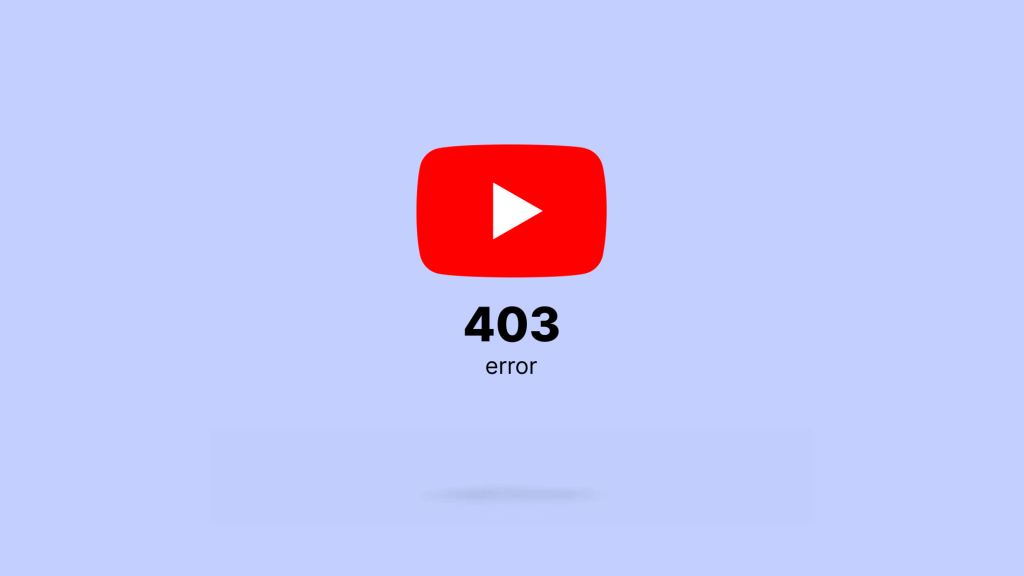
3) 403 Forbidden
The server recognizes the request but declines to authorize it. You are likely to encounter the error when without proper permission into the requested resource space.
It can also mean that you’ve reached your quota limits or perhaps are trying to access a resource that is restricted. Knowing your permissions and quota limits will help in finding an effective solution to the problem.
Common Causes:
- Attempting to access a resource without proper permissions.
- Exceeding quota limits set by the API.
Solutions:
- Review the API documentation to check the required permissions for the resource you are trying to access.
- Monitor your API usage to ensure you stay within your quota limits.
4) 404 Not Found
The resource requested could not be found. This representation of this error says that there is no resource found on the server that matches the URL in the request.
This most often occurs when the video ID or playlist ID provided is incorrect, or if the resource has been deleted or set to private. You can avoid this error if you first make sure that the resource exists and that it is publicly accessible.
Common Causes:
- Invalid video ID or playlist ID.
- The resource has been deleted or made private.
Solutions:
- Double-check the resource IDs you are using in your request.
- Ensure the video or playlist is publicly available and has not been removed.
5) 429 Too Many Requests
You are sending too many requests in a short amount of time. This error means that your application is sending requests too quickly, exceeding rate limits.
It is designed to prevent the overuse of APIs and ensure fairness in access to all users. The utilization of techniques in request rate management will avoid this error and make sure applications run seamlessly.
Common Causes:
- Exceeding the rate limits imposed by the YouTube API.
Solutions:
- Implement exponential backoff in your application to slow down the rate of requests after receiving this error.
- Consider batching your requests to minimize the total number of calls to the API.
Server Errors (500s)
These are server errors and, in most cases, are indicative of a problem with the YouTube side and are usually temporary.
1) 500 Internal Server Error
An unexpected run-time error occurred on the server. This error indicates that there is an error in the logic of the application on the server side; it does not give any useful information on the original cause.
Such errors could be due to the overload of a server, bugs in server code, or unforeseen conditions. Since these are YouTube’s end issues, retrying requests after a short delay is often the best course of action.
Common Causes:
- Temporary server issues or glitches.
Solutions:
- Retry the request after a short delay, as the issue may resolve itself.
- Check the YouTube API V3 status page for any reported outages or maintenance.
2) 503 Service Unavailable
The server is overloaded or in maintenance and doesn’t have the ability to deal with the request at this time. Such a code would indicate that the server is temporarily unable to take on requests because it is overloaded or catching up with maintenance activities.
In this case, patience will work; one should retry the request after some time. The retry mechanism with an increasing delay would actually regulate this error quite effectively in very busy situations.
Common Causes:
- High traffic or server maintenance.
Solutions:
- Implement retries with an increasing delay between attempts.
- Keep an eye on the API status page for updates regarding service availability.
Advanced Troubleshooting Techniques
Some of the good practices when you are dealing with errors include effective troubleshooting techniques, such as:
1) Logging and Monitoring
One of the best ways to debug errors in APIs is to log your requests and responses. This at least allows you to see what exactly is sent to the API and what response you get.
Logging could give you more patterns in the form of errors to make it much easier for you to pinpoint the cause. You can also arrange alerts in case of some error codes so that quick action might be taken.
2) Using API Client Libraries
Many languages have client libraries that wrap the underlying YouTube API. These libraries also generally provide better error management than crafting the requests by hand.
That is to say, you get to simplify your code due to the presence of a client library, which normally takes care of authentication, retries, and error handling, among other tasks.
These libraries have many built-in functionalities that can help deal with common issues and make development less painful.
3) Testing with Postman or Curl
Before including requests in your application, do as much testing from those requests yourself with something like Postman or Curl. In that way, you can rapidly test the parameters that impact things without running a full application.
This allows you to catch errors early on in the development process and hone your requests before deploying them into a live environment.
Best Practices for Minimizing Errors
Following are some best practices that you should consider to make your API interactions smoother, and also avoid some of the common errors:
· API Key Management
Always keep your API keys safe. Never expose your API keys to client-side code; if you need to, store them in environment variables. Go through the list of API keys you are using regularly and regenerate the ones you think might be compromised.
Good key management practices will prevent unauthorized access and reduce the risk of exceeding usage limits.
· Error Handling Strategies
Handle the errors nicely in your application so that if something is wrong on the API side, it will handle that gracefully. Displaying friendly messages to the end user for what has gone wrong and giving options like retrying that action or reporting the issue makes the user’s experience much better and reduces a lot of frustration.
It may also be useful to log these errors for later analysis so as to find repeating issues.
· Performance Optimization
Optimize YouTube API V3 requests to avoid rate limiting. Batch requests where possible, and cache responses locally to limit the number of API calls.
You can learn a lot from monitoring your application’s usage patterns and reworking your strategy to optimize for the same. In this case, you are smoothly catering to the users without crossing the API limits.
Conclusion
Understanding error codes that arise within the YouTube API V3 is critical for any developer who wants to get around it effectively. Familiarizing yourself with typical error codes, what causes those errors, and effective solutions becomes one of the key ways to go about troubleshooting them.
Never forget best practices for error handling and API management to bring an application to a better, more end-user-friendly level. With good knowledge and proper tooling, it’s easier to make what could have been a problem an opportunity for learning to ease future development.