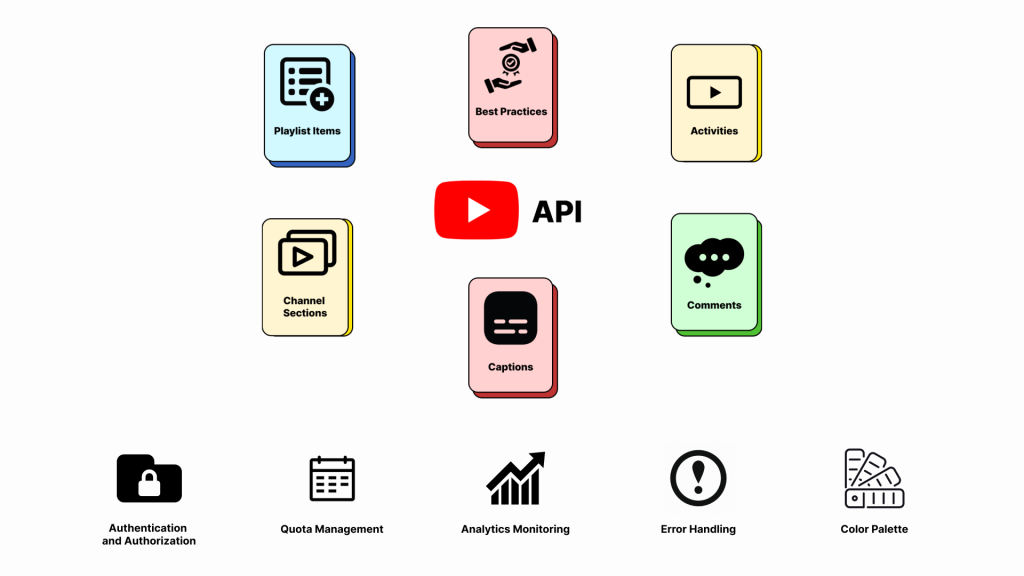
YouTube API is a programming interface that enables developers and content creators to integrate YouTube videos, whether reels or playlists, into their apps or content. The ultimate goal is to engage users with your projects for a long time without curating content from scratch. If you have just gotten your hands on the API, you should be aware of the functionalities and best practices for YouTube API.
Don’t know about them? We are here to help! This article is your complete guide to the best practices for YouTube API and their different functions so you can make the most of the available YouTube content.
YouTube API Functionalities
The following are some of the most common functionalities of YouTube API that aid you in enriching your user experience:
Activities
The first one is the Activities, which, as the name suggests, tell me about any action that the user has taken on YouTube. This may involve rating and saving videos as well as sharing them. Here’s how you can request Activities Resource:
- Resource Type: YouTube Activities
- HTTP Request Example: Get Activities
- Description: Returns a list of channel activities events that perfectly match your request criteria.
- Methods: List and Insert
Comments
Another YouTube API resource or functionality is Comments which provides you information about a specific comment on a video or channel. The comment could either be top-level or a reply to a top-level comment and helps you analyze audience engagement and feedback.
- Resource Type: YouTube Comments
- HTTP Request Example: Post/Comments/Set Moderation Status
- Description: For the List method, it’s “Returns a list of comments that match the API request.” However, for the Update method, it’s “Modifies a Comment.”
- Methods: List, Insert, Update, Delete
Captions
Next up is Captions that retrieve caption tracks from a YouTube video. The goal is to make content more understandable for deaf people or those who speak different languages.
- Resource Type: YouTube Captions
- HTTP Request Example: Delete/Get/Post/Put/Captions
- Description: For Delete, it’s “Delete the specified caption tracks’ and when it comes to Update, “Update a caption track.”
- Methods: Insert, Update, List, Download, Delete
Channel Sections
The Channel section is another one of the YouTube API resources that share information about a particular set of content or videos that the channel has shared. You can then organize or highlight any of the channel’s videos and playlists for a better user navigation experience.
- Resource Type: YouTube Channels Section
- HTTP Request Example: Get/Post/Channels
- Description: Creates, updates, or deletes specific YouTube channel sections.
- Methods: Delete, Insert, List, Update
Playlist Items
YouTube’s Playlist Items functionality helps you identify, categorize, and manage videos in a channel’s playlist. Each playlist item represents or corresponds to a specific video uploaded to the channel.
- Resource Type: YouTube Playlist Items
- HTTP Request Example: Delete/Post/Playlistitems
- Description: “Adds or deletes a resource from the YouTube channel playlist.”
- Methods: Delete, Insert
Best Practices for YouTube API
Now that you are aware of what’s YouTube API and its core functionalities, here’s an overview of the best practices for YouTube API:
Tend to Authentication and Authorization
Whenever you try to use the YouTube API, you have to ensure proper authentication and authorization. Otherwise, your app won’t be able to access user data, limiting your ability to perform certain actions.
One of the best practices for YouTube API is using OAuth 2.0 authorization. It allows the API to verify the actual identity of the user and request their permission before granting you access to the database, including videos, playlists, or, in some cases, private account details.
This way, the platform also ensures that your app has the right to carry out specific actions, like accessing user information or uploading videos. Manage the Available Quota
You should know that YouTube API is completely free and provides you with a quota of 10,000 requests or units per day. Once you run out of the mentioned quota, you have to wait for a day for the limit to reset.
So, one of the best practices for YouTube API is to manage your available YouTube API quota wisely. For instance, instead of making individual requests, combine them into a single batch request when possible.
You should also keep an eye on quota usage regularly to ensure you are not approaching the daily limit and plan your activities accordingly to avoid any delays in project completion.
Monitor Analytics
Another one of the best practices for YouTube API is to monitor the progress of each uploaded video. You can easily do this by setting up a system that checks if the video has finished processing using the “Video. List” tool.
As soon as the video is uploaded fully, you should send all viewers a notification telling them that new content is available for view. This enhances user engagement and overall website or application dwell time.
Implement Error Handlings
Errors can happen at any time, especially when selecting and uploading a video using YouTube API. To avoid this, you should handle errors properly.
For instance, you should keep checking for common issues, such as file formats or connection issues, and handle them appropriately. You can also use retry logic mechanisms to handle temporary problems and ensure all the uploads are completed on time.
Pay Attention to Metadata and Overall Security
For every video that you are going to take from YouTube and post it, you need to include metadata. It typically involves adding details like the video title, description, tags, and category.
Once you’ve added all the necessary information, you can set the video’s privacy settings. You can choose to make the video public or private, depending on who you want to share it with and how widely you want it viewed.
Conclusion
It’s a must to understand all the functionalities and best practices for YouTube API to enhance the overall usability of your applications and websites. However, if you haven’t yet gotten a YouTube API, then you should reach out to YouTube API V3. With our fast speed and highly secure data retrieval APIs, you can access YouTube content quickly and safely. The best part is that the API can handle your growing data demands without lagging.